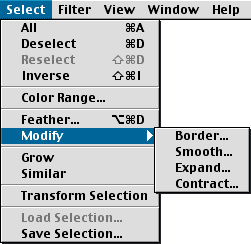You can control how fast a border fades away by applying a feather. After you select an area of the image with the marquee, the amount of feather is applied through Select>Feather. In the window enter how many pixels to feather and hit return. The more pixels, the more gradual the drop-off.
The images to the right show how feather amounts of 0, 5, and 20 change the rate of how fast the marquee edge drops off. Note that the feathering fades both inward and outward from the original marquee line.
Keep in mind that feathering 5 pixels on a 72 dpi image (as shown here) will make a more obvious change than a 5 pixel feather on a 300 dp image.