The Shape Vector Tools are basically easy ways to make vector paths without resorting to the time consuming task of making paths with the Pen Tools. These tools are accessed in the menu shown to the right. Most are self explanatory, make sure to look at the toolbar for certain options associated with each tool.
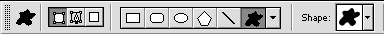
Keep in mind that all of these shapes are going to have anchor points and handles and can be manipulated just like you would any path. Also note that you can choose between a clipping path or a work path from the tool bar (the box with corners vs the box with the pen tool in it); the clipping path will fill automatically and appear in the layers palette, the work path will not fill and appears in the paths palette.
