Three main color modes
accessed through the Image menu (Image>Mode)
|
|
RGB
- color is created through combination of Red, Green and Blue light
- called and additive space, all of the colors combine to make white
- each of the colors has a value of 0 (no color) to 255 (all color)
- easiest to understand but harder to predict what color you will get when mixing the values
- It is usually best to work on you image in RGB mode because the computer and most input devices (scanners, etc.) work in this mode. Before printing, convert the image to CYMK, etc.
|
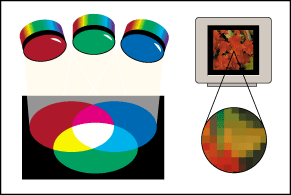 |
HSB (not available in Image>Mode menu)
- color is created by picking a hue and then adjusting the saturation and brightness of that hue
- hue is the pure color represented in degrees (see color wheel)
- saturation is the amount of that color which is present (100% saturation is pure color, 0% saturation is black and white)
- brightness determines how light and dark the color is (goes from black to the full color/saturation).
- Easiest color mode to work in because its more predictable.
|
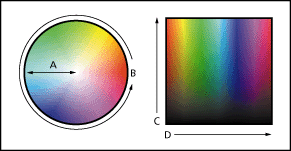 |
CYMK
- color is created by combining Cyan, Yellow, Magenta and Black inks
- called a subtractive space, all of the colors combine to make black
- colors have a value of 0% to 100%
- black is added because C, Y and M actually combine to make a dark brown
- don't work in CYMK while editing the image because it takes longer to process the image and some filters only work in RGB mode.
- often it is not even necessary to convert to CYMK from RGB before printing, most ink jet printers print better from RGB than CYMK.
|
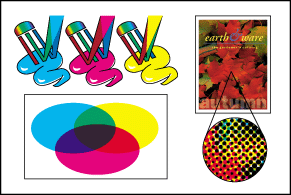 |
Other Modes
- Lab mode—forget about it
- Grayscale—black and white
- Indexed—will be covered later (mostly used for web output)
- Bitmapped—handy for converting a grayscale image which needs to be copied
- Duotone—useful for tinting images, we will cover later
|
|