|
|
|
The Tools Palette
|
 |
 |
 |
|
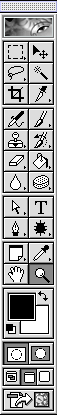 |
|
|
|
tools for selecting and manipulating layers (not the image)
|
|
tools for painting, erasing and otherwise manipulating the actual pixels
|
|
tools for vector graphics such as shapes, paths, and type
|
|
tools for manipulating the image (not the layers)
|
|
controls for foreground and background color (D) (X key flips background to foreground)
|
|
quick mask mode (Q)
|
|
full screen modes (F)
|
|
jump to Image Ready
|
|
|
|
|
|
|
|
|
|
